Enable Cisco pxGrid Notifications for DXL¶
In order to allow the pxGrid examples to receive notifications, the notifications must be enabled on the ePO server. The following steps walk through the process for enabling notifications from the ePO web interface:
Navigate to Server Settings and select the DXL Cisco pxGrid setting on the left navigation bar.
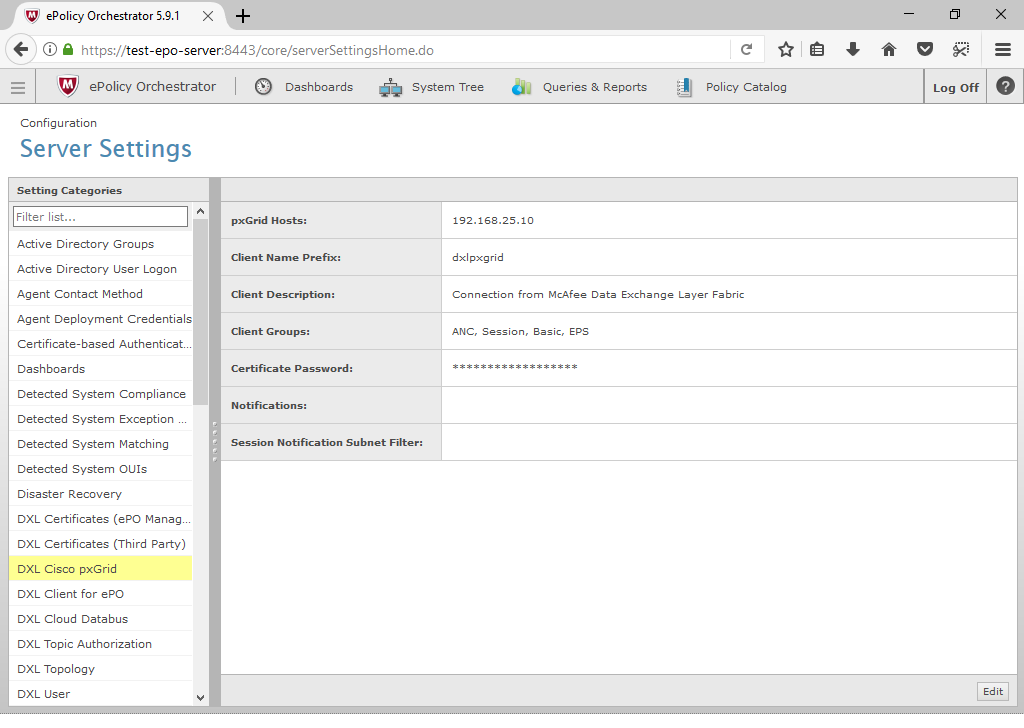
Click the Edit button in the lower right corner (as shown in the image above)
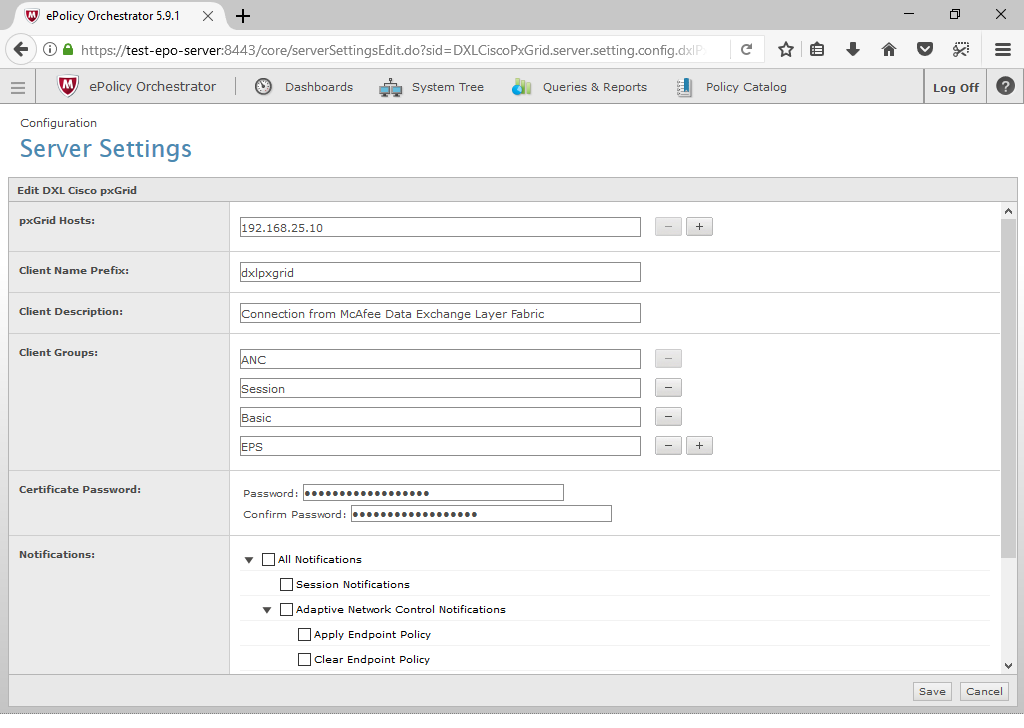
Select the check box(es) for the notifications that DXL clients should be allowed to receive. To enable clients to receive all pxGrid notifications, select the
All Notificationscheck box.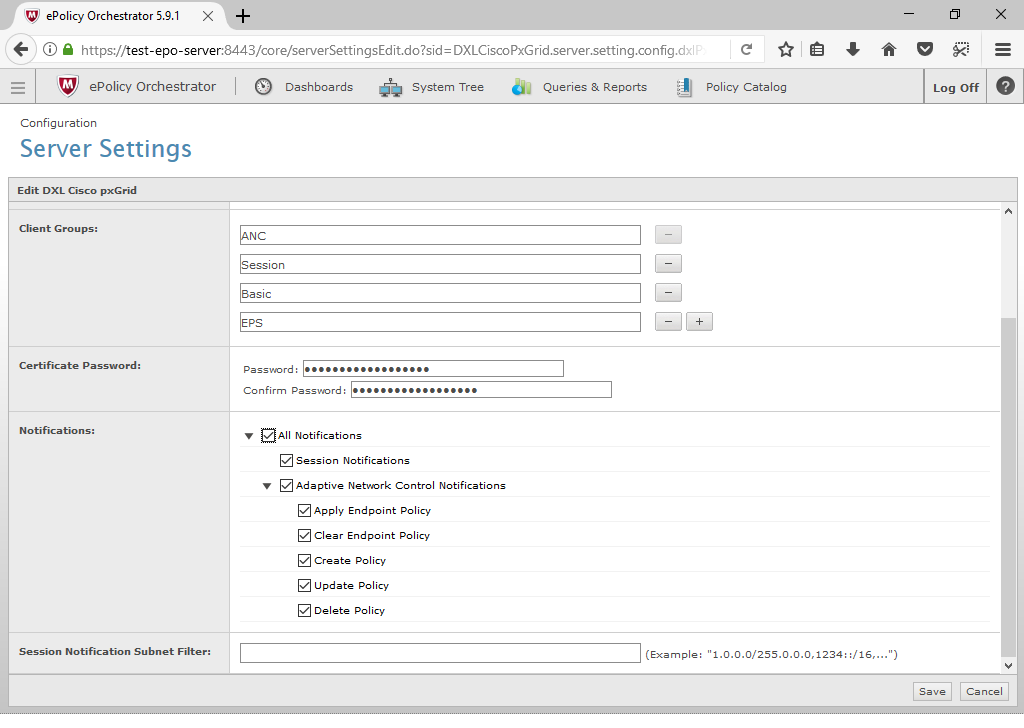
Click the Save button in the lower right corner (as shown in the image above)
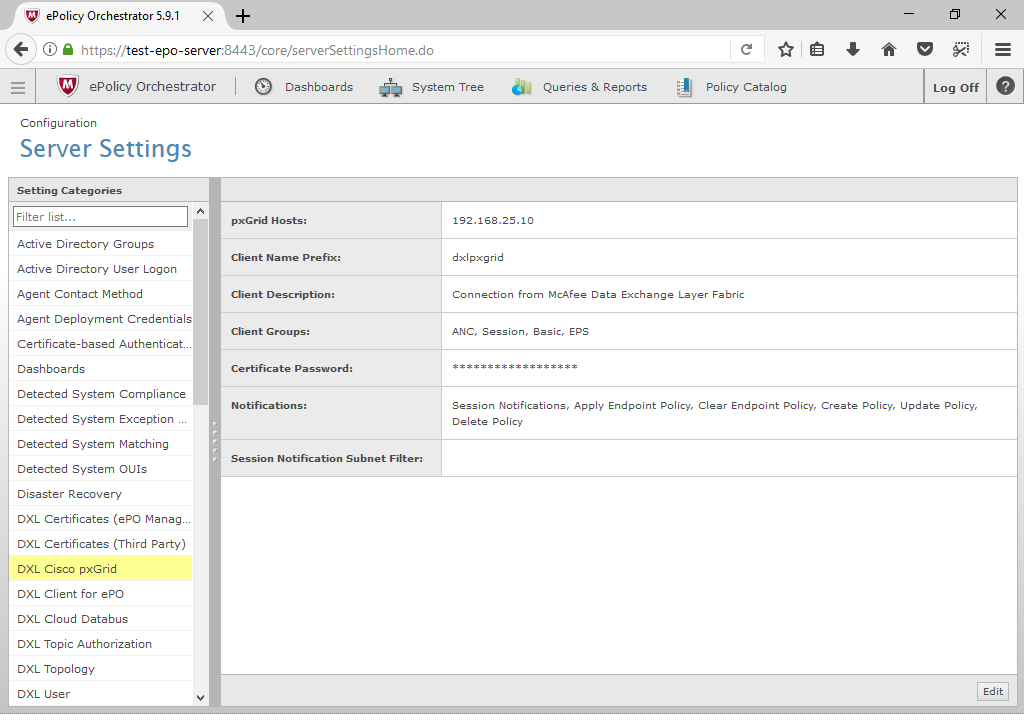
The notification settings will propagate to the DXL brokers. This process can take several minutes to complete.