Authorize Client to Use Cisco pxGrid via DXL¶
By default, systems other than the McAfee ePolicy Orchestrator (ePO) server are not allowed to access Cisco pxGrid over DXL. In order to allow the pxGrid examples to work, the authorization restrictions for the "DXL Cisco pxGrid Queries" (for the examples which send queries) and "DXL Cisco pxGrid Notifications" (for the examples which receive notifications) topic groups must be modified to include the Certificate Authority (CA) and/or certificate used by the client executing the examples.
Please see the Authorization Overview section in the OpenDXL Python client documentation for more information on DXL Topic Authorization.
The following steps walk through the process of allowing a DXL client to send
messages on the DXL Topics /mcafee/service/pxgrid/# which are
associated with the DXL Topic Authorization Group DXL Cisco pxGrid Queries:
Navigate to Server Settings and select the DXL Topic Authorization setting on the left navigation bar.
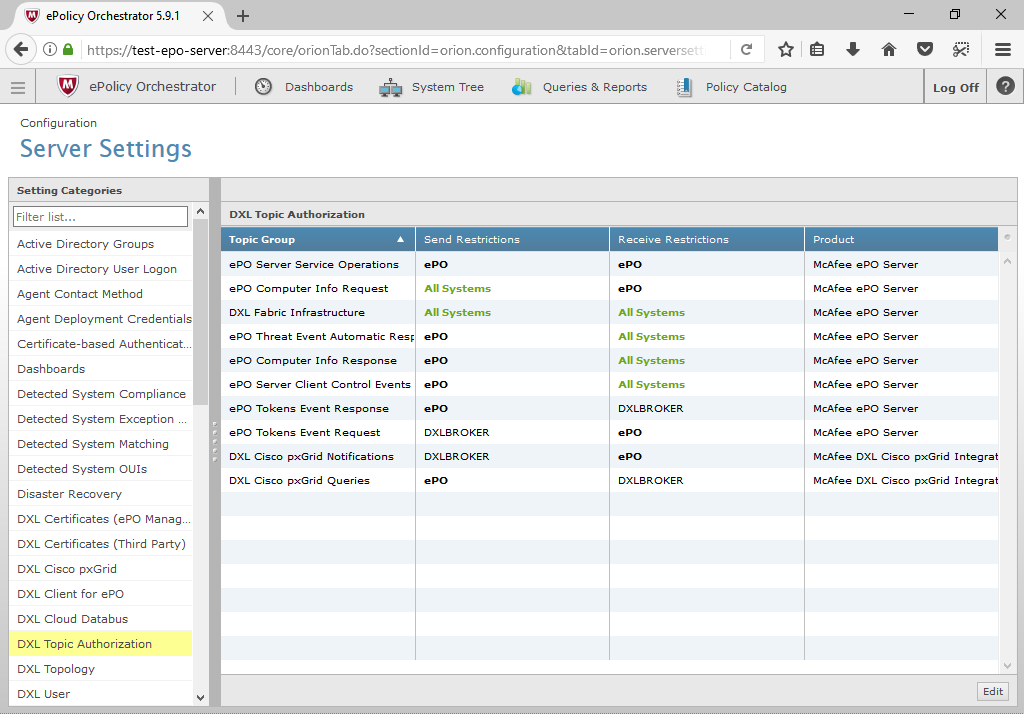
Click the Edit button in the lower right corner (as shown in the image above)
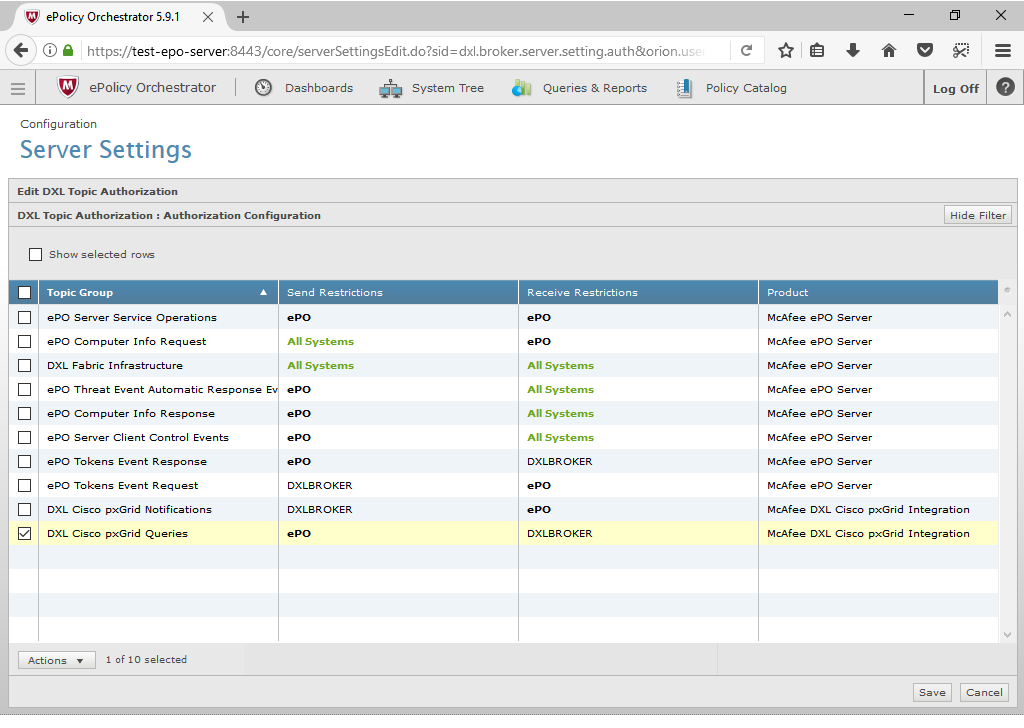
Select the check box next to the DXL Topic Authorization Group
DXL Cisco pxGrid Queries(as shown in the image above)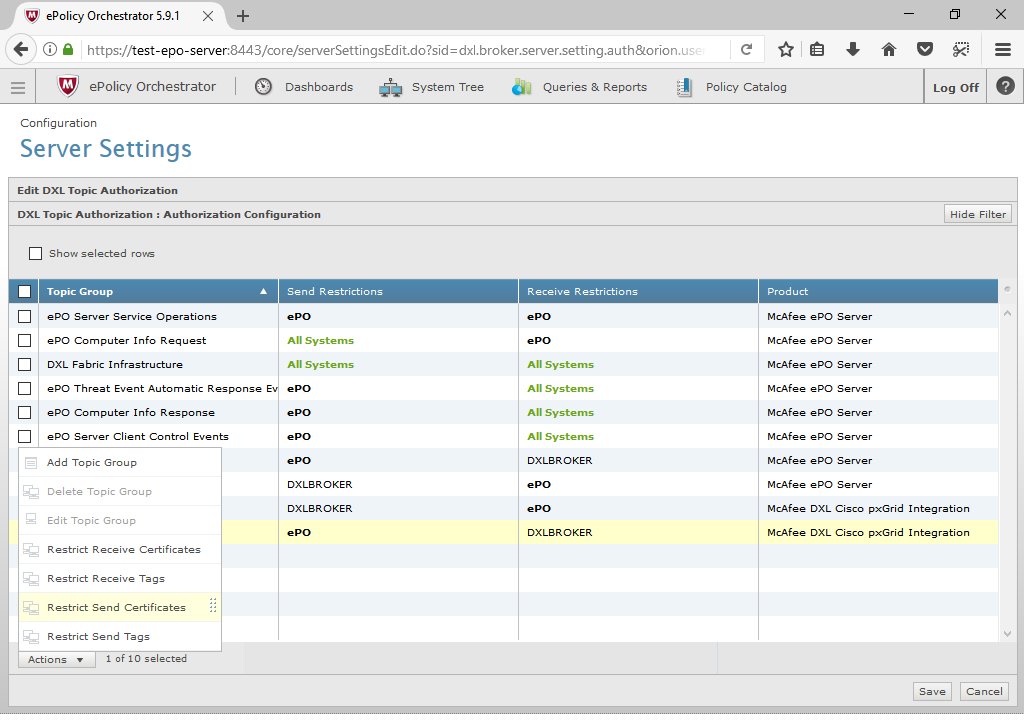
Click the Actions button and select Restrict Send Certificates to select certificates allowed to send messages to the topics associated with the
DXL Cisco pxGrid Queriesauthorization group (as shown in the image above)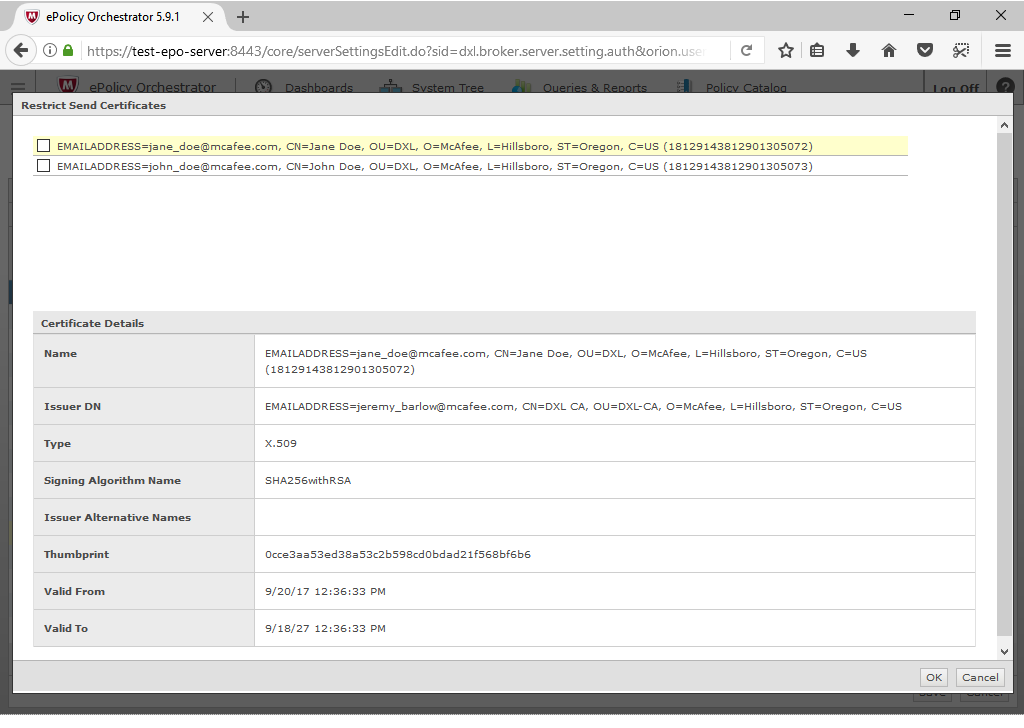
Select the check box next to any certificate to indicate that only DXL Clients with the selected certs or child certs (or tags separately specified) will be allowed to send DXL messages on topics associated with the
DXL Cisco pxGrid Queriesauthorization group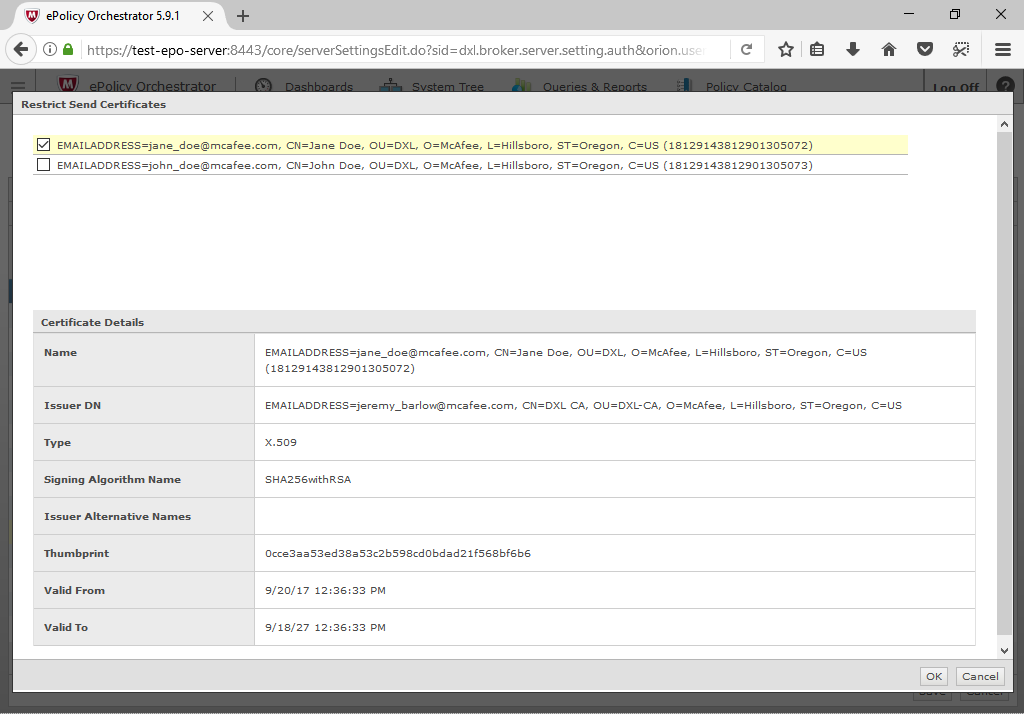
Click the OK button in the lower right corner (as shown in the image above)
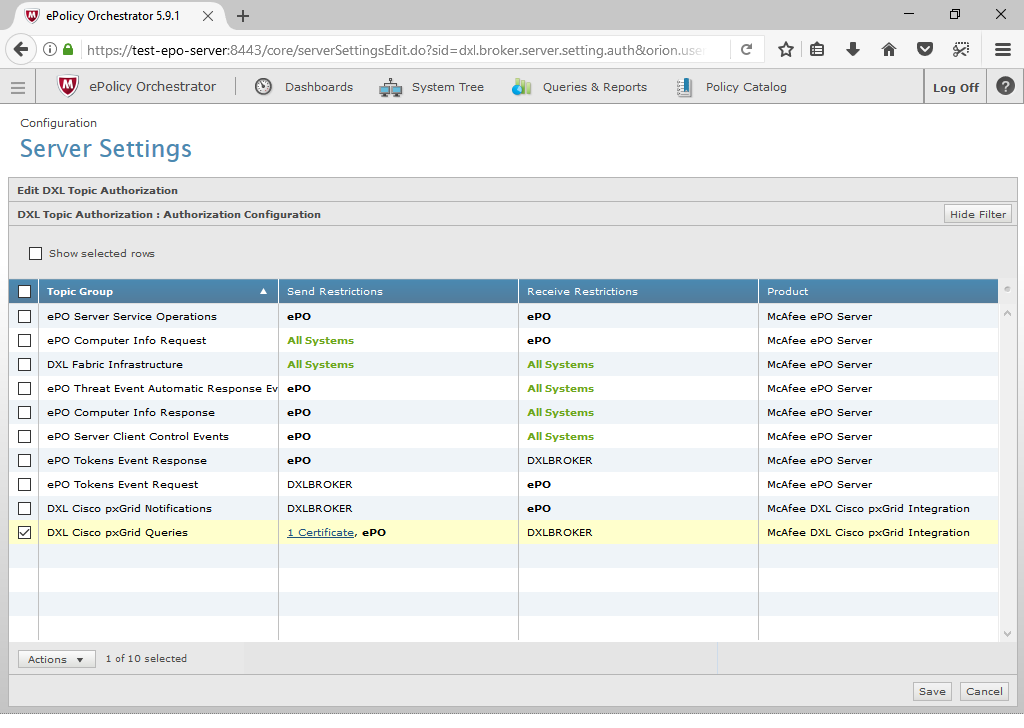
Click the Save button in the lower right corner (as shown in the image above)
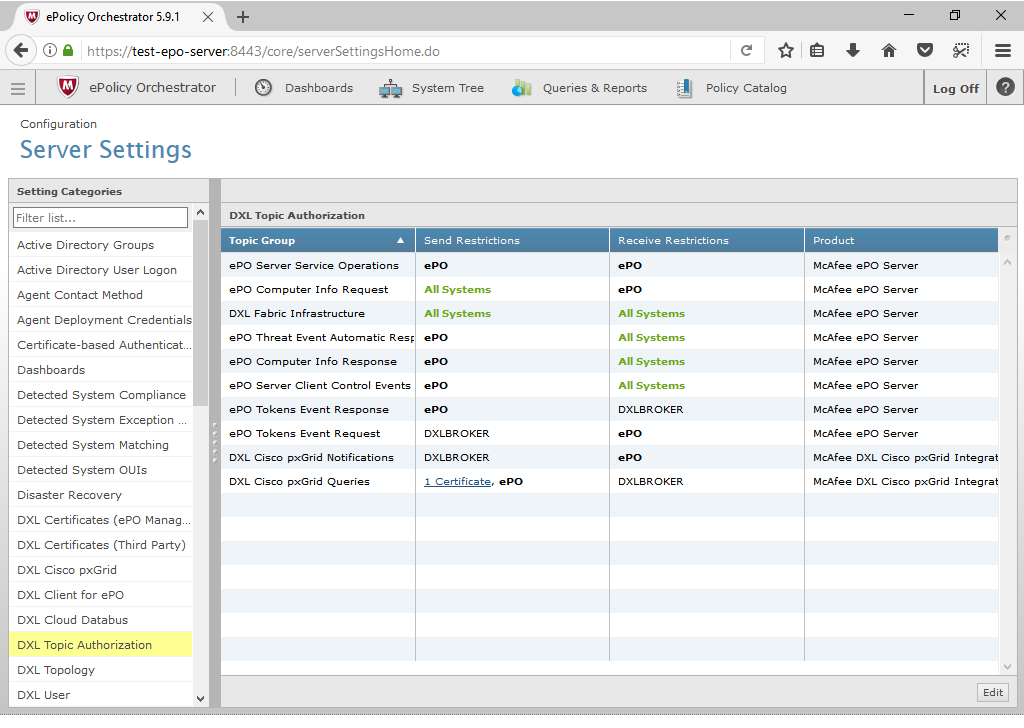
The steps for enabling a DXL client to receive messages on the DXL Topics
/mcafee/event/pxgrid/# are very similar to the steps above. The only
differences are:
The
DXL Cisco pxGrid Notificationsgroup should be selected instead of theDXL Cisco pxGrid Queriesgroup.The
Restrict Receive Certificatesaction should be selected instead of theRestrict Send Certificatesaction.
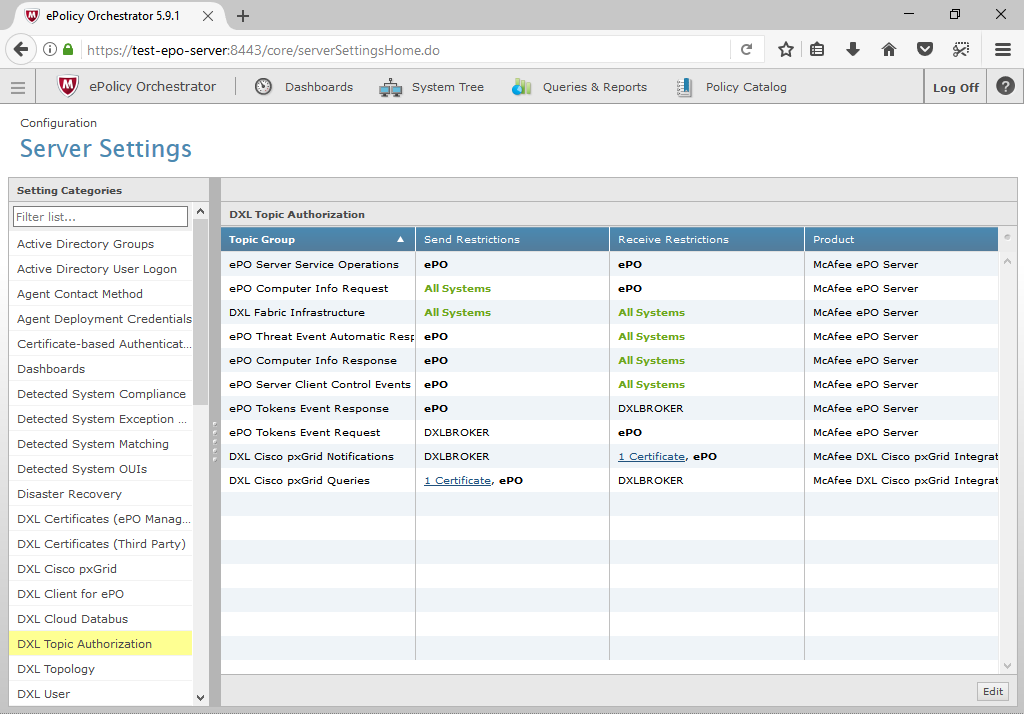
Once receive permission has been granted for the
DXL Cisco pxGrid Notifications group and send permission has been granted
for the DXL Cisco pxGrid Queries group, a "Certificate" link should appear
for each cell (as shown in the image above).
The DXL Topic Authorization information will propagate to the DXL brokers. This process can take several minutes to complete.